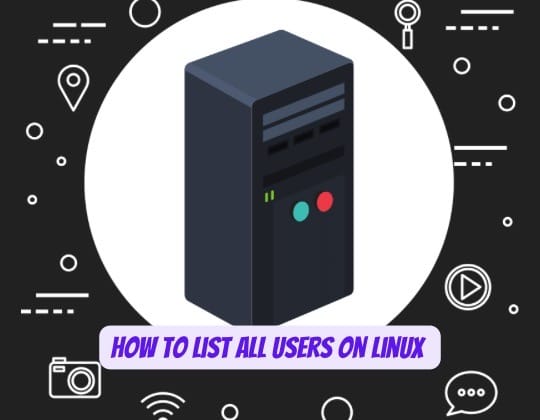
Linux, the powerhouse behind countless servers and desktops worldwide, stands as a testament to the power of open-source software. At its core, Linux is a multi-user operating system, which means it’s designed to support multiple users simultaneously, each with its own set of permissions and files. This multi-user nature necessitates effective user management, including the ability to list all users on the system. Whether you’re a seasoned system administrator or a curious enthusiast, understanding how to list users in Linux is a fundamental skill. This article, crafted with expertise and a commitment to accuracy, will guide you through various methods to list users in Linux, ensuring you have the knowledge to manage your system efficiently.
Linux’s architecture is built around the concept of users and permissions. Each user has a unique identifier and a set of permissions determining what they can and cannot do on the system. Given the importance of user management in Linux, being able to list all users is a crucial administrative task. This article will delve into several methods to achieve this, focusing on command-line techniques, graphical user interface (GUI) tools, and scripting solutions. By the end, you‘ll have a comprehensive understanding of how to list users in Linux, tailored to different needs and preferences.
Prerequisites
Before we proceed to list users in Linux, it’s essential to ensure you have access to a terminal or GUI with the necessary permissions. Typically, you’ll need to have root access or be able to use sudo to execute commands that require elevated privileges.
Listing Users via Command Line
The /etc/passwd file is the cornerstone of user information on a Linux system. It contains a list of all users along with their corresponding details. To view this file, you can use commands such as cat, less, or more:
cat /etc/passwdThis command will display the contents of the /etc/passwd file, which includes all users. However, for a more refined list, you can employ awk to extract just the usernames:
awk -F':' '{ print $1}' /etc/passwdThe getent command is another powerful tool that fetches entries from databases supported by the Name Service Switch libraries, which include the passwd database. To list all users, you can use:
getent passwdFor a list of just the usernames, you can combine getent with awk:
getent passwd | awk -F':' '{ print $1}'The compgen command is also useful, especially for listing user accounts when you’re working with the Bash shell:
compgen -uListing Users via GUI
For those who prefer a graphical interface, Linux desktop environments like GNOME and KDE offer user-friendly tools to manage user accounts. In GNOME, you can navigate to the “Settings” and then to “Users” to see a list of user accounts. KDE has a similar feature in its “System Settings” under the “User Management” section. However, it’s important to note that these GUI methods may not display system users by default.
Listing Users with Scripting
Scripting is a powerful way to automate the listing of users. A simple Bash script can be written to output all users:
#!/bin/bash
cut -d: -f1 /etc/passwd
This script uses the cut command to extract the first field from the /etc/passwd file, which corresponds to the usernames.
Understanding Normal and System Users
In Linux, there are two main types of users: normal users and system users. Normal users are typically the accounts created for people to use the system, while system users are created for running services and processes. The UID (User ID) range can help differentiate them; system users usually have UIDs below 1000, while normal users have UIDs of 1000 or above.
Advanced User Listing Techniques
For systems with a large number of users, using terminal pagers like less and more can help manage the output:
getent passwd | awk -F':' '{ print $1}' | lessThe awk command can be particularly useful for filtering and listing usernames only, as shown in previous examples. The getent command can also be used for more advanced user listing tasks, such as looking up specific users by their usernames or UIDs.
Monitoring and Auditing User Activity
Monitoring tools and commands like last and lastlog are invaluable for tracking user logins and activity, providing insights into system usage and potential security breaches.
Conclusion
In this article, we’ve explored various methods to list all users in a Linux system, from simple command line tools to GUI options and scripting for automation. Each method has its own advantages and is suitable for different scenarios. Whether you’re a seasoned system administrator or a new Linux user, understanding how to list users is a valuable skill that contributes to effective system management and security.
