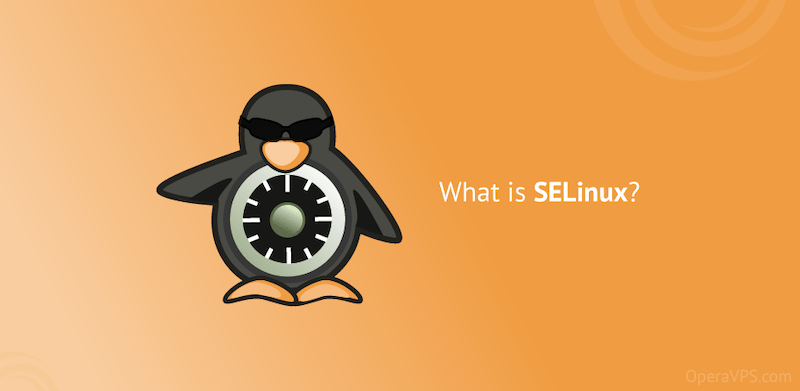
In the ever-evolving landscape of cybersecurity threats, protecting your system from potential intrusions and vulnerabilities is paramount. Security-Enhanced Linux, commonly known as SELinux, offers an advanced and robust security framework that goes beyond traditional Linux security measures. In this comprehensive guide, we will delve into the intricacies of SELinux, providing you with a step-by-step approach to implement and customize SELinux effectively. By the end of this article, you will be equipped with the knowledge and tools to safeguard your system with confidence.
Understanding SELinux
What is SELinux? SELinux, a project initiated by the United States National Security Agency (NSA), is a mandatory access control (MAC) mechanism integrated into the Linux kernel. Unlike traditional discretionary access control (DAC) models, where users can set access controls on their files, SELinux operates with a more rigorous policy-based approach. It enforces security policies that govern the access rights of processes, users, and resources on the system.
History and Development of SELinux Originally developed by the NSA in the early 2000s, SELinux was later released as open-source software in collaboration with the open-source community. Its inclusion in major Linux distributions, such as Red Hat Enterprise Linux (RHEL) and CentOS, Debian, Ubuntu, Fedora, and SUSE Linux Enterprise Server (SLES), solidified its position as a crucial security component.
How SELinux Works SELinux functions by assigning labels, known as security contexts, to every process, file, and resource within the system. These labels are then referenced by the security policy, which defines what actions and processes with specific labels are allowed or denied. SELinux offers three modes of operation: Enforcing, Permissive, and Disabled.
- Enforcing Mode: In this mode, SELinux strictly enforces its policies, denying any unauthorized access and generating audit logs for potential policy violations.
- Permissive Mode: In Permissive mode, SELinux logs potential policy violations but allows the actions to occur. This mode is helpful for identifying and debugging potential issues before moving to full enforcement.
- Disabled Mode: Disabling SELinux entirely is not recommended, as it leaves the system vulnerable to security threats. However, it can be useful in certain situations for temporary troubleshooting.
Benefits of SELinux
Enhanced System Security With SELinux enforcing strict policies, it significantly reduces the attack surface and minimizes the chances of malicious actions gaining access to critical system resources. By operating on a policy of least privilege, SELinux ensures that processes and users only have access to what is essential for their functioning.
Isolation and Containment of Processes SELinux separates and isolates processes based on their labels, preventing unauthorized interactions between them. Even if one process is compromised, the potential damage is contained due to SELinux’s granular control over process permissions.
Protecting Critical System Resources SELinux extends its protection to system resources like configuration files, sockets, and system services. Unauthorized modifications or access to these resources are strictly denied, reinforcing the integrity of the system.
Reducing the Impact of Security Vulnerabilities When new security vulnerabilities are discovered, SELinux acts as an additional layer of defense, mitigating the potential impact. Its proactive nature ensures that even if a vulnerability is exploited, the attacker’s access is limited by SELinux policies.
SELinux Components and Terminology
SELinux Contexts SELinux contexts consist of three elements: Type Enforcement (TE), Role-Based Access Control (RBAC), and Multi-Level Security (MLS). These elements work in conjunction to create a robust security framework.
- Type Enforcement (TE) TE is the primary component of SELinux. It assigns security contexts to processes and objects based on their type. For instance, a process running a web server will have a different type from a process executing an FTP server.
- Role-Based Access Control (RBAC) RBAC extends the concept of users and roles in traditional Linux systems. SELinux users are assigned specific roles, which, in turn, determine the security contexts they can access.
- Multi-Level Security (MLS) MLS is particularly useful in government and military environments where strict confidentiality levels are required. It assigns sensitivity labels to resources, enabling different levels of access based on clearance levels.
- SELinux Policy Modules
SELinux policies are organized into modules, each responsible for defining the access controls for specific services or applications. These modules can be enabled or disabled based on the system’s requirements.
- SELinux Booleans
Booleans are binary values that can be set to enable or disable specific SELinux features. They offer greater flexibility in customizing SELinux policies without modifying the core policy rules.
- SELinux Users and Roles
While SELinux users often align with traditional Linux users, they can be assigned specific roles for added granularity. These roles determine the domains they can transition to and the permissions they possess.
Implementing SELinux on Different Distributions
SELinux Support in Popular Linux Distributions
- Red Hat Enterprise Linux (RHEL) and CentOS RHEL and CentOS have extensive SELinux support and are often the go-to choices for enterprise-level security. SELinux is typically enabled and set to enforcing mode by default on these distributions.
- Debian and Ubuntu Debian and Ubuntu also support SELinux but may require additional steps to enable and configure it. On Debian-based systems, SELinux is more commonly found in permissive mode initially.
- Fedora Fedora, being an upstream distribution, is known for its strong SELinux integration and robust security. Enforcing mode is typically enabled by default on Fedora.
- SUSE Linux Enterprise Server (SLES) SLES includes SELinux support, but it may not be as prevalent as in other distributions. Nevertheless, you can enable SELinux and set it to enforcing mode on SLES.
- Checking SELinux Status
Before proceeding, it’s essential to verify SELinux’s current status on your system:
sestatus- Enabling and Disabling SELinux
To enable SELinux and set it to enforcing mode, edit the configuration file /etc/selinux/config:
nano /etc/selinux/configChange the line SELINUX=disabled to SELINUX=enforcing, save the file, and reboot the system.
- To set SELinux to permissive mode:
setenforce 0- To temporarily disable SELinux (not recommended for production systems):
setenforce 0
SELinux Modes of Operation
- Enforcing Mode
In Enforcing mode, SELinux strictly enforces its policies and denies any unauthorized access attempts. The denied actions are logged in the audit logs, making it easier to identify and rectify policy violations.
- Permissive Mode
Permissive mode is useful for debugging purposes. SELinux logs potential policy violations but allows the actions to proceed. It helps you identify policies that might need modification before enabling strict enforcement.
- Disabled Mode
Disabling SELinux entirely is not recommended, as it compromises the system’s security. However, in certain troubleshooting scenarios, you can disable SELinux temporarily.
- Understanding Audit Logs and Messages
The audit log records all SELinux-related events and policy violations. You can examine these logs to gain insights into any denials or issues:
auditdTo view SELinux-related audit messages:
ausearch -m avcCustomizing SELinux Policies
- Modifying Existing Policies
While it’s generally not advisable to modify core SELinux policies directly, some situations may warrant it. Changes to policy files should be approached with caution, as they can inadvertently weaken system security.
- Create a Custom SELinux Policy Module
Creating custom SELinux policy modules allows you to define access controls tailored to specific applications or services. The audit2allow utility can help you generate custom policy rules based on audit logs:
ausearch -m avc | audit2allow -M mypolThis command will generate a custom module named mypol.pp. Install the module using semodule:
semodule -i mypol.pp- Managing SELinux Booleans
SELinux Booleans enable fine-grained control over specific aspects of SELinux policy. To list available Booleans:
getsebool -aTo change a Boolean’s value temporarily:
setsebool boolean_name 1To make the change permanent:
semanage boolean -m -1 boolean_nameTroubleshooting SELinux Issues
Analyzing Audit Logs and Messages As mentioned earlier, audit logs provide crucial information about SELinux denials and potential issues. Reviewing these logs can help you identify the root cause of problems.
Common SELinux Errors and Solutions
- “Permission Denied” Errors: Check if SELinux is causing the denial. If confirmed, use
audit2allowto generate a custom policy. - “SELinux Is Preventing” Errors: Audit the action using
audit2allowand consider creating a custom policy module.
Debugging SELinux Denials The setroubleshoot the package provides tools to analyze and debug SELinux denials:
sudo dnf install setroubleshootAfter installation, review the SELinux Troubleshooter’s web interface:
sealert -bReporting and Fixing SELinux Policy Violations
If you encounter SELinux policy violations in specific applications or services, consider reporting them to the appropriate community or vendor. Patches or updates may be available to address these issues.
Best Practices for Using SELinux
- Regularly Update SELinux Policies
Stay up to date with the latest SELinux policy updates and patches provided by the distribution maintainers. Regularly updating SELinux policies ensures that you have the latest security improvements.
- Avoid Disabling SELinux
Disabling SELinux, even temporarily, leaves your system vulnerable to potential security threats. Whenever possible, keep SELinux in enforcing mode.
- Audit and Review SELinux Denials
Regularly audit and review SELinux denials to identify patterns and potential policy modifications required to enhance security.
- Developing SELinux-Aware Applications
For software developers, it’s essential to ensure that applications are SELinux-aware. Work closely with SELinux policies and Booleans to develop applications that align with strict security standards.
Integrating SELinux with Containerization Technologies
- SELinux and Docker
Containerization technologies like Docker can benefit from SELinux integration, providing an additional layer of security. Docker provides built-in SELinux support, which can be enabled during container runtime.
- SELinux and Kubernetes
Kubernetes can also leverage SELinux to enforce security at the container orchestration level. Implementing SELinux in Kubernetes can help secure the entire containerized environment.
SELinux for Web Servers and Databases
- Securing Apache/Nginx with SELinux
To secure web servers like Apache or Nginx with SELinux, ensure that their configuration files, logs, and executable files have appropriate SELinux contexts:
semanage fcontext -a -t httpd_exec_t "/path/to/web_server_executables(/.*)?"restorecon -Rv /path/to/web_server_executables
- SELinux Configurations for MySQL/PostgreSQL
To secure database servers like MySQL or PostgreSQL, set the correct SELinux contexts for their data directories and log files:
semanage fcontext -a -t mysqld_db_t "/path/to/mysql_data(/.*)?"semanage fcontext -a -t postgresql_db_t "/path/to/postgresql_data(/.*)?"restorecon -Rv /path/to/mysql_datarestorecon -Rv /path/to/postgresql_data
Conclusion
In today’s threat landscape, fortifying your system’s security is not optional—it is a necessity. SELinux, with its mandatory access control framework, provides a robust defense against potential intrusions and vulnerabilities. By understanding SELinux’s inner workings, implementing and customizing policies, and troubleshooting issues, you can safeguard your system with confidence. Embrace SELinux as a vital component of your cybersecurity arsenal, and take proactive steps towards securing your system and data.
Remember, implementing SELinux requires dedication and continuous learning. Stay informed about SELinux updates, contribute to the community, and strive for excellence in system security. Embrace SELinux’s potential, and empower your system with a robust and impenetrable defense.
