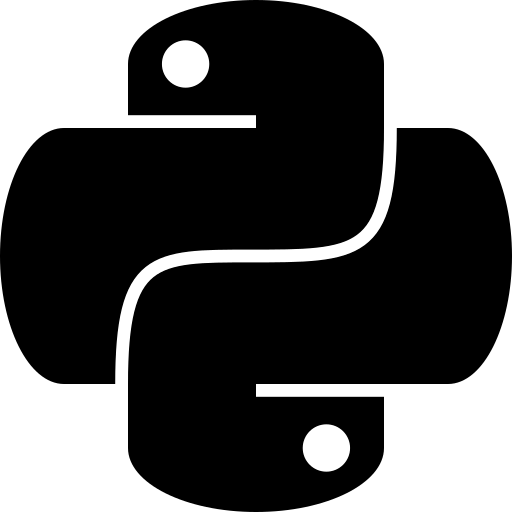
In the world of Python package management, Pip plays a pivotal role in effortlessly installing and managing packages. However, over time, Pip’s cache can accumulate outdated and unnecessary packages, leading to compatibility issues and wasting valuable disk space. Clearing the Pip cache is a vital maintenance task that can optimize package installations, enhance performance, and prevent potential headaches. In this comprehensive guide, we will walk you through the step-by-step process of clearing the Pip cache on Linux, providing troubleshooting tips along the way. Let’s dive in and unlock the secrets of efficient Pip cache management!
Understanding Pip Cache
Before we delve into the clearing process, it’s essential to understand what Pip cache is and how it functions. Pip cache is a local storage location where Pip stores downloaded package distributions. When you install or upgrade a package using Pip, it saves a copy of the package in the cache. This cache serves as a repository of previously downloaded packages, allowing Pip to avoid redundant downloads and speeding up subsequent installations. By default, the Pip cache is located in the user’s home directory, under the .cache/pip folder.
Common Issues with Pip Cache
Over time, the Pip cache can present a few challenges that may hinder smooth package management:
- Accumulation of outdated or unnecessary packages: As you install and update packages, older versions accumulate in the cache, consuming disk space unnecessarily.
- Incompatibility issues due to old cached versions: Outdated cached packages might conflict with newer versions, causing compatibility issues in your Python projects.
- Insufficient disk space caused by a large cache: A bloated Pip cache can eat up valuable disk space, impacting system performance and hindering other operations.
Clearing Pip Cache on Linux: Step-by-Step Guide
- Checking the Current Pip Cache Location
Now, let’s proceed with the detailed step-by-step instructions to clear the Pip cache on Linux. Ensure you have access to a command line interface and follow these instructions carefully:
pip cache dirTake note of the output, which will display the path to your Pip cache directory. This information will be useful in subsequent steps.
- Clearing the Entire Pip Cache
To clear the entire Pip cache, enter the following command:
pip cache purgeExecuting this command will remove all the cached package distributions from the specified Pip cache directory. Be patient as Pip removes the packages, and depending on the cache size, it may take some time to complete.
- Clearing Specific Package(s) from the Pip Cache
If you wish to clear specific package(s) from the cache, you need to locate the package(s) in the cache directory. Navigate to the Pip cache directory using the path obtained in the above Step. Inside the cache directory, you will find subdirectories named after the packages.
To clear a specific package, replace <package-name> it with the name of the package you want to remove from the cache and execute the following command:
pip cache purge <package-name>Ensure that you use the correct package name to avoid removing the wrong package from the cache.
- Clearing Pip Cache for a Specific User
In multi-user environments, it may be necessary to clear the Pip cache for a specific user. To accomplish this, use the following command:
pip cache purge --userExecuting this command will remove the Pip cache for the current user only, ensuring a clean cache environment specific to that user.
- Automating Pip Cache Clearing
To make Pip cache clearing a seamless and regular process, you can automate it using cron jobs or scheduled tasks. Cron jobs are a powerful tool available in Linux that allows you to schedule recurring tasks. To set up a cron job for periodic Pip cache clearing, follow these steps:
a. Open a terminal and execute the following command:
crontab -eThis command opens the crontab file for editing.
b. In the crontab file, add the following line to clear the Pip cache at the desired interval (e.g., every week on Sunday at 2 AM):
0 2 * * 0 pip cache purgec. Save and exit the crontab file. The cron job is now set to automatically clear the Pip cache at the specified time.
Benefits of Clearing Pip Cache
Clearing the Pip cache on Linux offers numerous benefits that contribute to smoother package management and improved system performance. Let’s highlight some key advantages:
- Improved Performance and Reduced Installation Time: By clearing the Pip cache, you ensure that only the necessary and up-to-date package versions are utilized, resulting in faster and more efficient installations.
- Avoidance of Compatibility Issues: Removing outdated cached versions mitigates the risk of compatibility conflicts between packages, promoting stable and error-free Python projects.
- Optimal Disk Space Utilization: Clearing the cache frees up disk space, preventing it from being unnecessarily consumed by obsolete package distributions and facilitating better overall system performance.
Conclusion
Efficient management of the Pip cache on Linux is crucial for maintaining a smooth Python package installation and update process. In this detailed guide, we explored the step-by-step instructions for clearing the Pip cache, troubleshooting tips, and the benefits it offers. Regularly clearing the Pip cache will enhance your package management experience, optimize system performance, and ensure compatibility between packages. Take control of your Pip cache today, and unlock the full potential of your Python projects!
