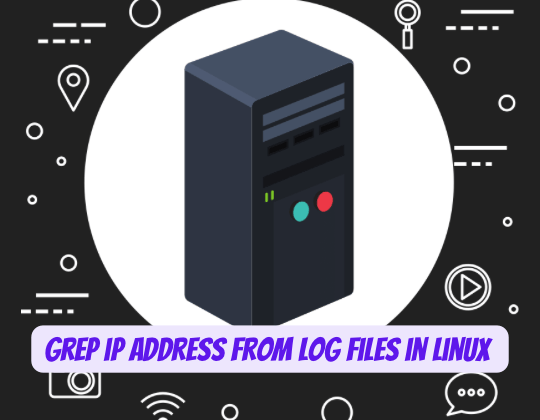
Log files are an essential part of Linux system administration, as they provide valuable information about system events, errors, and user activities. One common task for system administrators is to extract IP addresses from log files to identify the source of network traffic or potential security threats. This educational guide will walk you through the process of using the grep command to extract IP addresses from log files in Linux. By following this guide, you will gain a deeper understanding of the grep command, log files, and how to perform advanced text processing tasks in Linux.
Understanding Log Files in Linux
What are Log Files?
Log files are text files that store a record of events, messages, and errors generated by the operating system, applications, and services. They are crucial for monitoring system performance, troubleshooting issues, and maintaining security. Log files can be found in various locations on a Linux system, with the most common location being the /var/log directory.
Common Types of Log Files
Some of the most common log files in Linux include:
- syslog: Contains system-wide messages and events from various system components and services.
- auth.log: Records authentication and authorization-related events, such as user logins and failed login attempts.
- kern.log: Stores kernel-related messages, including hardware and driver information.
- apache2/access.log: Logs HTTP requests and responses for the Apache web server.
- nginx/access.log: Similar to the Apache access log, this file records HTTP requests and responses for the Nginx web server.
Introduction to the Grep Command
What is Grep?
Grep is a powerful command-line tool in Linux used for searching and filtering text. It allows you to search for specific patterns within files and display the lines containing those patterns. Grep is particularly useful for processing large text files, such as log files, where manual searching would be time-consuming and inefficient.
Common Use Cases of Grep
Some common use cases for the grep command include:
- Searching for specific words or phrases in a file
- Counting the number of occurrences of a pattern
- Filtering log files based on specific criteria
- Extracting specific information, such as IP addresses, from text files
Grep Command Syntax and Options
Grep Command Syntax
The basic syntax of the grep command is as follows:
grep [options] pattern [file...]options: Optional flags that modify the behavior of the grep commandpattern: The search pattern, which can be a simple string or a regular expressionfile: One or more files to search for the specified pattern
Common Grep Options
Some commonly used grep options include:
-i: Perform a case-insensitive search-v: Invert the search, displaying lines that do not match the pattern-c: Display the count of matching lines instead of the lines themselves-n: Show the line numbers of matching lines-E: Interpret the pattern as an extended regular expression
Using Grep to Extract IP Addresses from Log Files
Step-by-Step Instructions
- Open a terminal window on your Linux system.
- Navigate to the directory containing the log file you want to search. For example, to search the Apache access log, you would navigate to the
/var/log/apache2directory:
cd /var/log/apache2- Use the grep command with a regular expression to match IP addresses. The following command will display all lines containing an IP address in the
access.logfile:
grep -Eo '([0-9]{1,3}\.){3}[0-9]{1,3}' access.log-E: Enables extended regular expression mode-o: Displays only the matching part of the line, in this case, the IP address({1,3}\.){3}{1,3}: The regular expression pattern to match IP addresses
- Review the output to see the extracted IP addresses.
Advanced Grep Techniques for IP Address Extraction
Using Grep with Regular Expressions
The grep command supports regular expressions, which provide a powerful way to search for complex patterns. In the previous example, we used the following regular expression to match IP addresses:
([0-9]{1,3}\.){3}[0-9]{1,3}This pattern matches any sequence of 1 to 3 digits, followed by a period, repeated three times, and ending with another sequence of 1 to 3 digits.
Combining Grep with Other Commands
You can combine grep with other commands to perform more advanced operations. For example, you can use the uniq command to remove duplicate IP addresses from the output:
grep -Eo '([0-9]{1,3}\.){3}[0-9]{1,3}' access.log | uniqOr, you can use the wc command to count the number of unique IP addresses:
grep -Eo '([0-9]{1,3}\.){3}[0-9]{1,3}' access.log | uniq | wc -lConclusion
By following this guide, you have learned how to use the grep command to extract IP addresses from log files in Linux. You have also gained a deeper understanding of log files, regular expressions, and advanced text processing techniques. With this knowledge, you can efficiently analyze log files and perform complex searches to troubleshoot issues and maintain the security of your Linux system.
