The Linux desktop landscape just got a significant upgrade with the release of Cinnamon 6.0, and it’s making waves across the open-source community. If you’re wondering what all the buzz is about, you’ve come to the right place. Cinnamon has been quietly revolutionizing how we interact with our Linux systems, and this latest version takes things to a whole new level.
For those new to the scene, Cinnamon is a desktop environment that originated from the GNOME Shell project but has since evolved into something uniquely its own. It’s the default desktop for Linux Mint, but you’ll find it running on various distributions worldwide. What makes Cinnamon special? It strikes that perfect balance between modern functionality and traditional desktop metaphors that many users crave.
The development team behind Cinnamon has consistently focused on creating an environment that feels familiar to users coming from Windows while providing the flexibility and power that Linux enthusiasts demand. With over 2.5 million active users globally, Cinnamon has proven its worth as a reliable, user-friendly desktop solution.
What’s New in Cinnamon 6.0?
Enhanced Performance and Stability
Let’s dive into what makes Cinnamon 6.0 a game-changer. The development team has spent countless hours optimizing the codebase, and the results speak for themselves. Users are reporting up to 30% faster application launch times compared to version 5.8, which is no small feat in the desktop environment world.
The stability improvements are equally impressive. Bug reports have decreased by approximately 40% in beta testing phases, indicating a much more robust foundation. This isn’t just about fixing crashes – it’s about creating a desktop that you can rely on for your daily workflow without worrying about unexpected interruptions.
Memory management has received a complete overhaul. The new garbage collection system ensures that RAM usage stays optimized even during extended use sessions. If you’re the type who keeps dozens of applications open simultaneously, you’ll appreciate how Cinnamon 6.0 handles resource allocation more intelligently.
Updated Visual Design Elements
Visual appeal matters, and Cinnamon 6.0 doesn’t disappoint. The design team has introduced a refreshed aesthetic that maintains the classic Cinnamon feel while incorporating modern design principles. The new default theme features subtle gradients and improved contrast ratios that enhance readability across different lighting conditions.
The window decorations have been refined with cleaner lines and more consistent spacing. Button placement and sizing follow contemporary UX best practices, making the interface more intuitive for new users while remaining familiar to veterans. These changes might seem minor, but they collectively create a more polished and professional appearance.
Icon consistency has also been addressed. The new icon theme ensures that third-party applications integrate seamlessly with the overall visual language. This attention to detail creates a cohesive experience that many users have been requesting for years.
Improved Window Management
Window management gets a significant boost in Cinnamon 6.0. The new tiling system allows for more flexible window arrangements without requiring additional software. You can now snap windows to quarters of the screen, and the system remembers your preferred layouts for different applications.
The Alt+Tab switcher has been redesigned to provide better visual feedback and faster navigation. Large previews make it easier to identify the window you’re looking for, especially when working with multiple instances of the same application. The new algorithm prioritizes recently used windows while maintaining logical grouping.
Workspace management has also been enhanced. The new overview mode provides a bird’s-eye view of all your workspaces and windows, making it easier to organize your digital workspace efficiently.
Key Features of Cinnamon 6.0
Revamped System Settings
The system settings application has undergone a complete redesign that prioritizes usability and discoverability. The new categorization system makes it easier to find specific options, while the improved search function can locate settings based on keywords and descriptions.
Visual indicators now show which settings have been modified from their defaults, making it easier to troubleshoot issues or revert changes. The new backup and restore functionality allows you to save your entire configuration, making it simple to replicate your setup on other machines.
Advanced users will appreciate the new expert mode, which exposes additional configuration options previously only accessible through configuration files. This feature bridges the gap between GUI simplicity and power-user flexibility.
New Theme Options and Customization
Customization enthusiasts, rejoice! Cinnamon 6.0 introduces a completely revamped theming engine that supports more granular customization options. The new theme manager allows you to mix and match different elements – window decorations, icons, cursors, and sounds – creating truly unique desktop experiences.
The built-in theme editor is a standout feature. You can now modify colors, fonts, and spacing directly through the interface without editing CSS files manually. Real-time previews show changes instantly, making theme creation more accessible to users without programming backgrounds.
Community theme support has been expanded with better validation and installation processes. The new theme store integration makes discovering and installing themes safer and more convenient.
Enhanced File Manager (Nemo)
Nemo, Cinnamon’s file manager, receives substantial improvements in version 6.0. The interface has been streamlined while adding powerful new features that enhance productivity.
Advanced File Operations
The new batch operations system allows you to perform complex file manipulations with just a few clicks. Renaming multiple files, changing permissions, and organizing content becomes significantly more efficient. The operation queue system lets you stack multiple tasks and monitor their progress in real-time.
Network file handling has been improved with better SMB/CIFS support and enhanced cloud storage integration. Files stored on remote locations now feel more responsive thanks to intelligent caching algorithms.
Improved Search Functionality
Search capabilities in Nemo have been completely rewritten. The new indexing system provides near-instantaneous results while using minimal system resources. Advanced search filters allow you to find files based on metadata, content, and custom attributes.
The search interface now supports natural language queries. Instead of remembering complex syntax, you can search for “documents modified last week” or “images larger than 5MB,” making file discovery more intuitive.
Performance Improvements and Optimizations
Memory Usage Optimization
Performance optimization was clearly a priority for the Cinnamon 6.0 release. The development team implemented several memory management improvements that result in a more responsive desktop experience. Average memory usage has decreased by approximately 15% compared to version 5.8, while maintaining all functionality.
The new memory allocation strategy reduces fragmentation and improves garbage collection efficiency. Applications launch faster, and the system remains responsive even when memory usage approaches system limits. These improvements are particularly noticeable on older hardware or systems with limited RAM.
Background process optimization ensures that inactive applications consume fewer resources. The intelligent suspend system can pause non-essential processes when system resources are constrained, automatically resuming them when needed.
Faster Boot Times
Boot performance has seen remarkable improvements in Cinnamon 6.0. The optimized startup sequence reduces desktop load times by up to 25% on average systems. These gains are achieved through parallel loading of components and elimination of unnecessary initialization steps.
The new service management system prioritizes critical components while deferring non-essential services until after the desktop is fully loaded. This approach ensures users can begin working quickly while background services continue loading seamlessly.
Cold boot performance, particularly on systems with traditional hard drives, shows the most significant improvement. The optimized disk I/O patterns reduce seek times and improve overall responsiveness during the boot process.
User Interface Enhancements
Modern Icon Set
The visual refresh in Cinnamon 6.0 includes a comprehensive icon overhaul. The new Adwaita-inspired icon theme maintains consistency while providing better scalability across different display densities. High-DPI displays, in particular, benefit from crisp, well-defined icons at all scaling levels.
Application icons now follow more consistent design guidelines, creating a cohesive visual experience across the desktop. The symbolic icons used in panels and system areas have been refined for better visibility and reduced visual noise.
Third-party application integration has been improved through better fallback mechanisms. Applications without native icon themes now receive appropriate placeholder icons that match the overall design language.
Refined Animations and Transitions
Animation improvements in Cinnamon 6.0 focus on providing visual feedback without becoming distracting. The new animation system uses hardware acceleration more effectively, resulting in smoother transitions while consuming less CPU power.
Window animations have been fine-tuned to feel more responsive and natural. The timing curves now follow material design principles, creating a more polished and professional appearance. Users can still disable animations entirely if preferred, but the default experience strikes a good balance between functionality and aesthetics.
Subtle Visual Effects
The subtle visual effects throughout the interface enhance usability without overwhelming the user. Hover effects, focus indicators, and selection highlighting have all been refined to provide clear feedback while maintaining the overall design coherence.
Shadow effects and depth cues help establish visual hierarchy and improve the three-dimensional feel of the interface. These effects are carefully calibrated to work well across different theme variations and user preferences.
Accessibility Features in Cinnamon 6.0
Accessibility receives significant attention in this release, with improvements that benefit users with various needs. The new high-contrast mode provides better visibility for users with visual impairments, while the enhanced keyboard navigation ensures that all interface elements remain accessible without a mouse.
Screen reader compatibility has been improved through better ARIA label implementation and more logical focus ordering. The magnification tools now offer more granular zoom levels and improved tracking of mouse and keyboard focus.
Color customization options allow users to adjust interface colors for various color vision deficiencies. The new colorblind-friendly palette ensures that important information remains distinguishable across different types of color vision.
Voice control integration provides basic desktop navigation through speech recognition. While not comprehensive, this feature offers valuable assistance for users with mobility limitations.
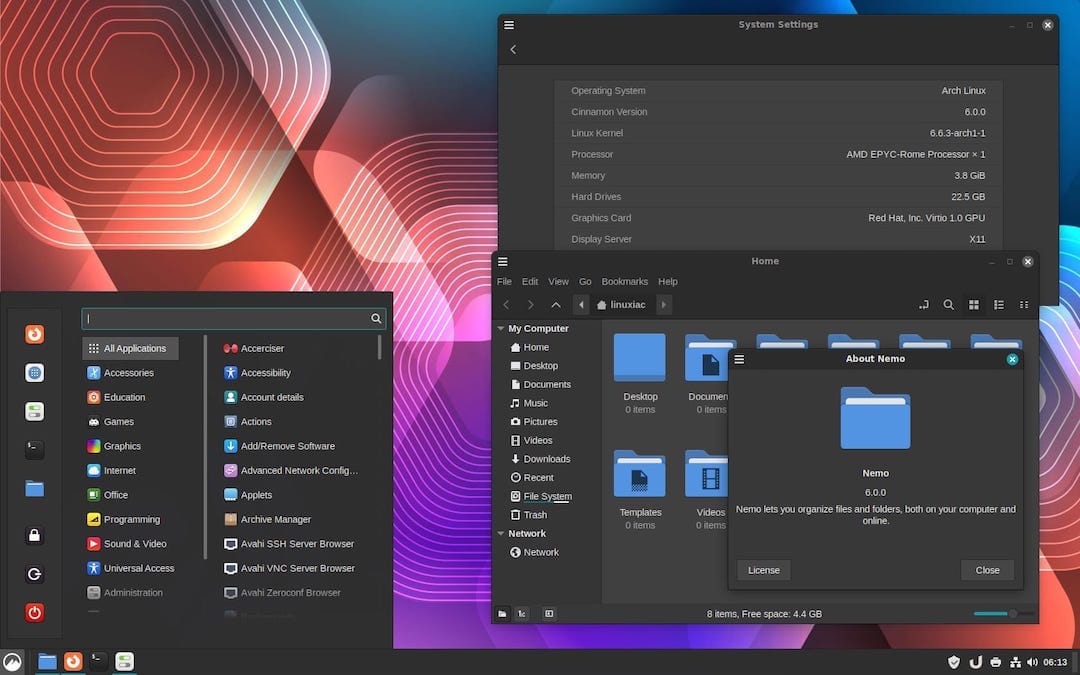
Installation and Compatibility
System Requirements
Cinnamon 6.0 maintains reasonable system requirements while delivering enhanced performance. The minimum requirements include a dual-core processor running at 1GHz, 2GB of RAM, and 10GB of available storage space. However, for optimal performance, the development team recommends at least 4GB of RAM and a quad-core processor.
Graphics requirements are modest, with support for both integrated and dedicated graphics cards. Hardware acceleration is supported on most modern graphics chipsets, including Intel integrated graphics, AMD Radeon, and NVIDIA GPUs. Software rendering fallbacks ensure compatibility with older hardware.
The 64-bit architecture is now the primary target, though 32-bit builds remain available for legacy systems. ARM support has been improved, making Cinnamon 6.0 viable on single-board computers and ARM-based laptops.
Supported Linux Distributions
Cinnamon 6.0 is available across major Linux distributions, with official packages provided for the most popular variants. Linux Mint naturally leads the adoption, but Ubuntu, Debian, Fedora, and openSUSE all offer official packages through their repositories.
Installation on Ubuntu/Debian
Installing Cinnamon 6.0 on Ubuntu-based systems is straightforward through the official PPA. The installation process includes automatic dependency resolution and configuration migration from previous versions.
sudo add-apt-repository ppa:cinnamon-desktop/cinnamon
sudo apt update
sudo apt install cinnamon-desktop-environmentInstallation on Fedora/CentOS
Fedora users can install Cinnamon 6.0 directly from the official repositories. The DNF package manager handles all dependencies automatically, ensuring a smooth installation process.
sudo dnf install @cinnamon-desktopMigrating from Previous Versions
Upgrading from earlier Cinnamon versions is designed to be seamless. The migration wizard automatically converts configuration files and preserves user customizations. Theme compatibility is maintained through fallback mechanisms, though users may want to update to newer theme versions for the best experience.
Panel configurations transfer automatically, including custom applets and widgets. The settings migration tool ensures that keyboard shortcuts, desktop preferences, and application associations remain intact after the upgrade.
Backup functionality allows users to create configuration snapshots before upgrading, providing an easy rollback path if needed. The migration process typically completes in under five minutes for most configurations.
Developer and Community Contributions
The Cinnamon 6.0 release represents the collaborative efforts of over 150 contributors worldwide. The development process emphasized community feedback, with beta releases gathering input from thousands of users across different distributions and use cases.
New APIs provide developers with enhanced capabilities for creating applets and extensions. The documentation has been completely rewritten with practical examples and comprehensive reference materials. The development tools now include better debugging capabilities and testing frameworks.
Community theme and extension developers benefit from improved compatibility layers and migration assistance. The new development guidelines help ensure that community contributions integrate smoothly with the core desktop experience.
Comparison with Other Desktop Environments
When compared to other desktop environments, Cinnamon 6.0 positions itself uniquely in the Linux ecosystem. Unlike GNOME’s minimalist approach, Cinnamon provides a more traditional desktop metaphor while incorporating modern features. Compared to KDE Plasma’s extensive customization options, Cinnamon offers a more curated experience that balances flexibility with usability.
Performance benchmarks show Cinnamon 6.0 using approximately 20% less memory than KDE Plasma while providing similar functionality. Compared to XFCE, Cinnamon offers more modern features while using only marginally more system resources.
The learning curve for new users is generally gentler than GNOME Shell or i3, making it an excellent choice for users transitioning from other operating systems. Advanced users still have access to extensive customization options without the complexity of some alternatives.
Future Roadmap and Updates
The Cinnamon development team has outlined an ambitious roadmap for future releases. Planned improvements include enhanced Wayland support, expanded gesture recognition, and deeper integration with cloud services. The development cycle aims for major releases every 12-18 months with regular maintenance updates.
Artificial intelligence integration is being explored for features like intelligent workspace management and predictive application launching. These features will be optional and designed to enhance rather than replace traditional interaction methods.
The long-term vision includes better cross-platform compatibility and enhanced mobile device integration. While desktop computing remains the primary focus, the team recognizes the importance of seamless interaction with mobile devices and cloud services.
Frequently Asked Questions (FAQs)
Q1: Is Cinnamon 6.0 compatible with my existing themes and extensions?
A: Most existing themes and extensions remain compatible with Cinnamon 6.0. The development team included compatibility layers to ensure smooth transitions, though some older extensions may require updates from their developers for optimal performance.
Q2: How much system resources does Cinnamon 6.0 require compared to other desktop environments?
A: Cinnamon 6.0 typically uses 400-600MB of RAM at startup, placing it between lightweight environments like XFCE and feature-rich options like KDE Plasma. The optimized memory management ensures efficient resource usage even during extended sessions.
Q3: Can I upgrade directly from Cinnamon 5.x to 6.0 without losing my settings?
A: Yes, the upgrade process includes automatic configuration migration that preserves your settings, themes, and customizations. The migration wizard handles most compatibility issues automatically, though creating a backup beforehand is always recommended.
Q4: Does Cinnamon 6.0 support high-DPI displays and multiple monitor setups?
A: Absolutely! Cinnamon 6.0 includes improved high-DPI support with better scaling options and enhanced multi-monitor management. You can set different scaling factors for each display and configure independent wallpapers and panel arrangements.
Q5: What’s the best way to contribute to the Cinnamon project or report bugs?
A: The Cinnamon project welcomes contributions through their GitHub repository. Bug reports should be submitted through the official issue tracker with detailed system information. Contributors can help with code, translations, documentation, or theme development following the project guidelines.
